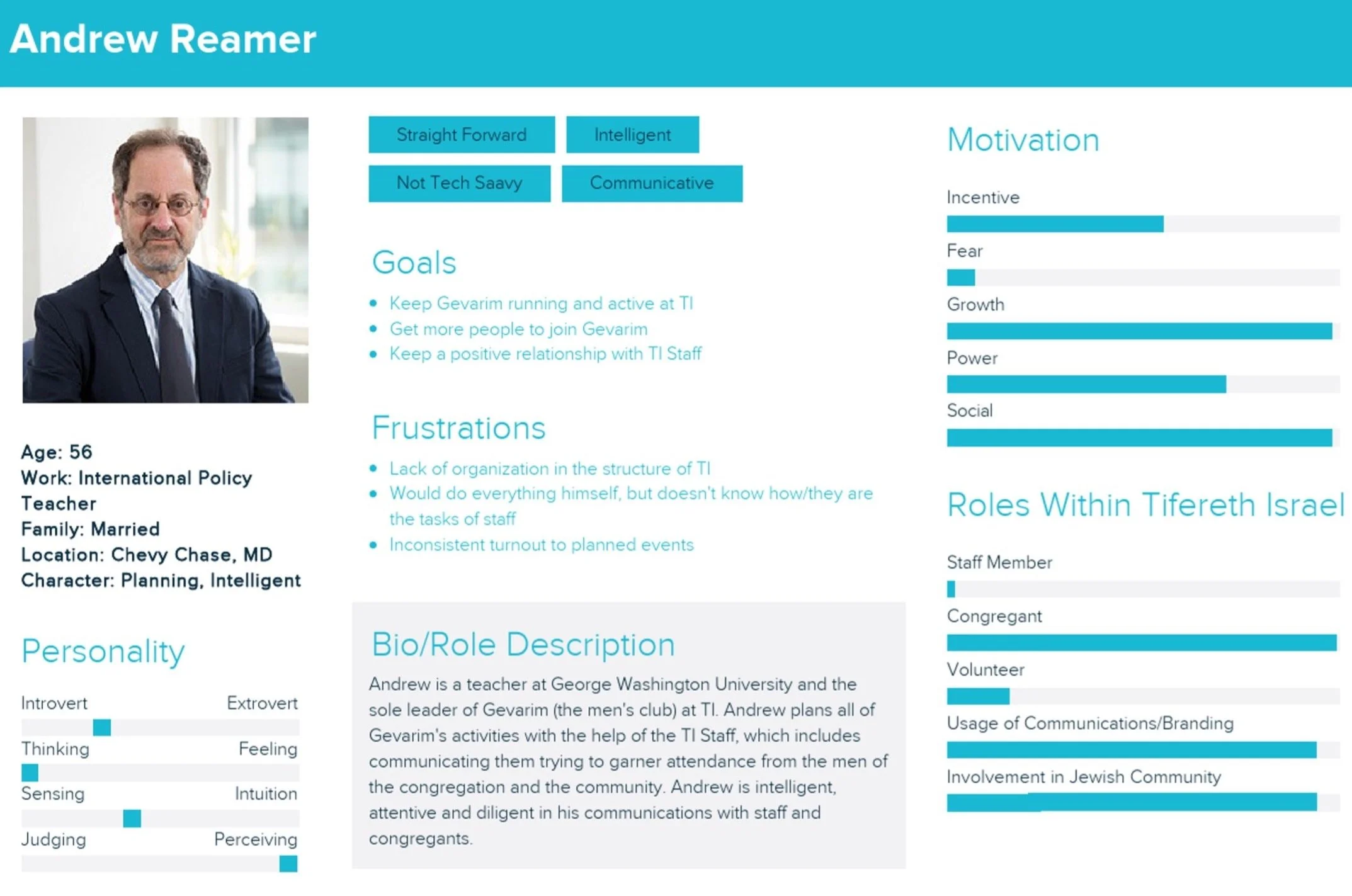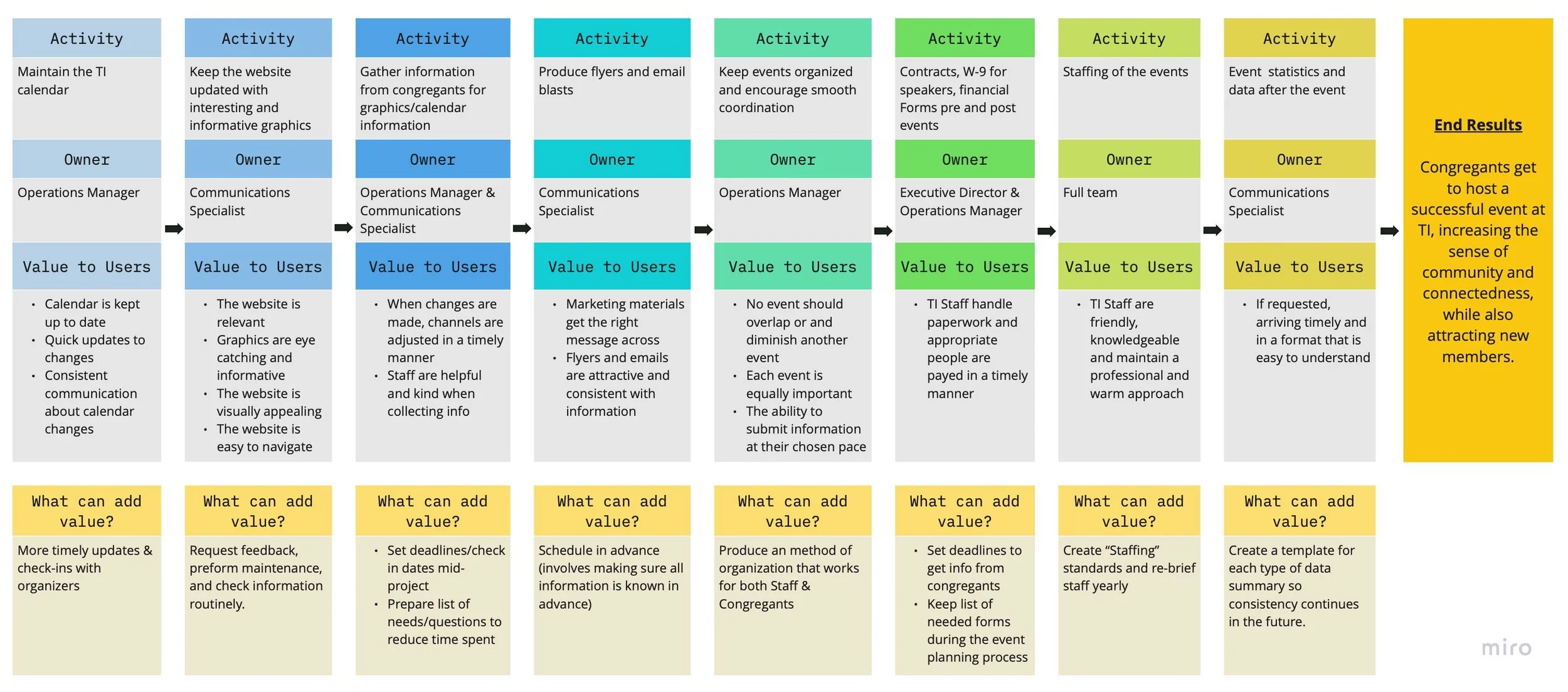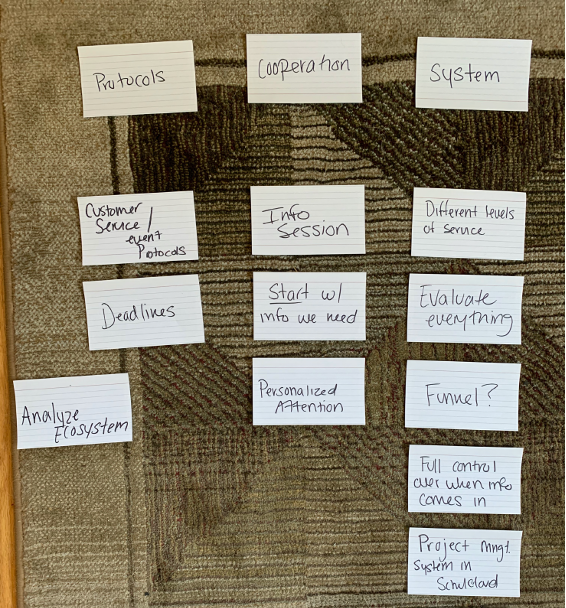REVOLUTIONIZING TIFERETH ISRAEL’S EVENT SERVICE
Providing User-Centric Fronstage & Backstage Solutions
Increased congregant-planned events by 15%
Team
Tools
Timeline
Delanie Ostrow (Service Designer & User Researcher), Executive Director (Project Manager), Usability Testers
Shulcloud, Miro, PowerPoint, Toggle, Zoom, IDEO Brainstorming Methods
8 Months (May – August ‘20, January – April ‘21)
OVERVIEW
ROLE + IMPACT
My role as Communications & Development Specialist at Tifereth Israel Congregation (TI) allowed me to discover pain points in handling congregant-led events at TI. Because of this, I created valuable business and design solutions that would help reduce staff workloads and provide congregants with the event planning service they desired.
Conducting User and Design Research, Developing User Personas, Customer Journey Maps, and a Value Chain Analysis
Ideating and developing Napkin Pitches and low-fidelity prototypes
Building a frontstage system and enhancing the backstage process
How was this accomplished?
PROBLEM STATEMENT
The TI Staff needed help revolutionizing the event planning service to gain control over the organization of projects, workflow, and information that congregants submit to TI Staff – while prioritizing customer service and putting the congregant’s needs first.
TI has a history of unstructured workflows and prioritizing congregants' needs, but the solution should benefit both the TI Staff and the congregants. Discovering the challenges and pain points for the event planning service was the main driver when entering the research phase.
RESEARCH
The selected methods aimed at discovering:
any pain points and challenges with the current service
what the ideal eco-system would look like for all users
how staff function together, what the workflow looks like, and how event information is processed
SECONDARY RESEARCH
In 2019, the Executive Director hired me as a Communication Specialist, and after being in the role for a year and a half, I used my conversations with congregants, previous band-aid solutions, and the team’s Toggl account to gather secondary data.
Goals
Insights
TI Staff spends 30 hours a month organizing and gathering data from congregants about events & logistics.
Time spent on the Event Planning Service needed to be equal to or less than the amount spent on Communications, which, according to the above deliverable, is significantly less. Learning more about this discrepancy became the next focus in the research phase.
USER PERSONAS
We identified two primary personas based on secondary research: Congregant and TI Staff Member. We were able to pull valuable emotional insights from both. The congregant persona is below.
RESEARCH INTO DESIGN CRITERIA
Congregants are passionate about planning events, and the TI Staff want to help congregants succeed but need a more structured approach to streamline the event process.
Based on the research, an improved service should have the following design criteria. The solution should:
Establish delivery of consistent information, and be detailed but concise to be desirable to congregants
Be user-friendly so that all congregants can navigate, and centralized so that solution is easy to access for everyone
Be accessible to those with disabilities so that all can participate
Be sustainable so that it creates a vital building block for future protocol and low maintenance after the creation
Excite congregants to be timelier with their information
Emotional Insights
Congregants see events as a way to strengthen their connection to the community.
TI Staff fear enforcing deadlines and the risk making congregants unhappy.
Congregants have trouble adapting to change and new organizational techniques.
Still figuring out how we could translate these challenges into steps toward a solution, I wanted to dig into where pain points arose in the event planning process, which led to creating a User Journey Map.
USER JOURNEY MAP
I conducted six interviews with congregants and four with staff members to see how they encountered the event planning service. Together, we found the following insights that I then turned into a User Journey Map from the Congregant’s perspective.
Congregants try to help staff by organizing information but don’t know what the TI staff needs to be successful.
Congregants unintentionally slow down the service with questions about the communications phase.
Analyzing the congregant’s journey this way confirmed my prior beliefs entering the research phase. At this point, I realized that two solutions would be necessary to improve the complete event planning service - one that was “user-facing” and one that made managing event information more efficient.
VALUE CHAIN ANALYSIS
After completing the User Journey Analysis, I wanted to understand the event planning service from the TI Staff’s perspective. To do this required a business-based approach to dig into the eco-system, which is why I decided to complete a Value Chain Analysis.
Step 1:
Brainstorm all activities the team assumes contribute to congregants’ experiences planning events.
Step 2:
For each identified activity, list the value that congregants find.
Step 3:
Use insights from secondary research and journey mapping methods to pinpoint solutions to increase the value of each activity.
Insights
Congregants and staff alike have a lot of unanswered questions about the service and inconsistent protocols.
Staff can add value to congregants by enforcing stricter deadlines and standards for information collected from congregants.
Encouraging congregants to organize information into a structure for TI Staff would accelerate the workflow of the service.
Completing this analysis helped establish the relationship between the specific tasks and the user’s emotional responses.
Insights from Staff
Insights from Congregants
TI Staff have trouble keeping track of information that congregants submit.
Congregants have high expectations for staff, and they are not met.
IDEATION & STRATEGY
BRAINSTORMING
I completed extensive brainstorming with a focus group of Congregants and two Staff Members using the following techniques:
Bundle Ideas
IDEO Design Kit
Take ideas from the interviews and cluster similar ideas into groups. Then, start building groupings out of the themes and patterns that arise.
Worst Idea
Designing for Growth Field Book
Working as a group, make a list of intentionally bad ideas.
Blue Cards & Trigger Questions
Designing for Growth Field Book
Develop a list of questions, present them to the group, invite each person to work silently, and write down at least three ideas on cards.
NAPKIN PITCHES
The next step was to ideate solutions to create a portfolio of concepts to bring into the testing process. I developed four Napkin Pitches that focused on user and organization needs/benefits and how execution could work. You can see the selected Napkin Pitch below.
Creating the Napkin Pitches helped elaborate on organizational capabilities and goals and how each idea would create value for the organization and the users. It also helped focus on whether the ideas were attainable and able to be executed.
Minimizing risk for the client was essential by providing four or more Napkin Pitch solutions to test. The most sustainable and valuable idea was ultimately selected and brought into the prototyping phase.
PROTOTYPING
We selected the lead idea to improve upon TI’s Event Planning Service, the Event Planning Form, and brought it to life for the prototyping phase with two low-fidelity prototypes, a full process map, and Surface Key Assumptions.
Below you can see the full process map and a low-fidelity prototype with platform constraints.
Insights
A backstage process is needed to structure event intake and execution.
Building the solution in ShulCloud is best for users. It would require more work for the staff but less maintenance once launched.
Completing the prototyping phase helped minimize risk to TI by revealing the value, scalability, and sustainability of the lead idea. Getting stakeholder buy-in was the next and most crucial step of this project.
CLIENT INVESTMENT & TESTING
WHY BUY-IN WAS TRICKY
TI is a small and notoriously unstructured team, and stakeholders are highly sensitive about introducing new projects that could throw a wrench in the workflow and overload staff. Therefore, stakeholders needed to ensure this solution was viable and maintainable.
TI Staff and a few Congregants tested an adaptation of the low-fidelity prototype, expressed concerns, and provided critical insights that would help inform the presentation to stakeholders.
Insights
The backstage process was of equal importance to finalize before the launch of the event form.
The form will need the flexibility to grow as TI evolves its service to congregants for programming.
All testers expressed excitement about the event form and the value it would provide to fellow congregants and staff.
I took the idea to the stakeholders, and the presentation highlighted insights from research and testing with TI’s Staff and Congregants. The stakeholders saw the potential and value of the project and gave the go-ahead to begin the design phase.
DESIGN
FRONTSTAGE EVENT FORM
There was a six-month hiatus between this project's prototyping and final design stages. As predicted, the TI Staff became overloaded with High Holiday events and needed more time to prioritize this new change. Things finally slowed down in January 2021, when the design process began.
Design Constraints
The research phase determined the use of TI’s existing form-building system (ShulCloud) to design, which brought about a few constraints:
Limited aesthetic design choices (such as font sizing, color choices, and UI elements)
Complex forms with multiple layers require manual labor and time in ShulCloud
Information intake formatting is pre-determined
Not instinctively user-friendly
Keeping these constraints in mind, I designed a form that pushed past the limitations but met established users' needs. A section of the form is below.
UX Design Decisions
Added a background so that users can distinguish the form from the rest of the TI website
Grouped UI Elements and widgets by concept to help guide users through the form like a story.
Utilized radio buttons to condense information so users are not overwhelmed.
Added item descriptions to prompt congregants to provide Staff with correct information.
BACKSTAGE PROCESS
Questions to be Answered
What would happen to the information collected from the event form?
Who would be responsible for what information?
Where should information go?
What are the process timelines?
After analyzing the data from the research and ideation phase and talking with team members, I designed a funneled process that answered the questions for intaking event information, which is below.
Pushback on Design
The Executive Director felt that assigning timelines to events was too demanding for what congregants were used to, and although the research showed that providing this structure would ultimately benefit the organization, they were steadfast in this decision.
Ultimately, the event planning process stayed broad, allowing for flexibility in timelines depending on the event, situation, and user.
I checked in on TI about a year after the launch of the event form and can confirm that the organization is still using both the frontstage and backstage solutions but plan on making changes soon so it can grow with the community.
PROJECT OUTCOMES
Business Results
The service has increased congregant involvement by facilitating an easy and consistent experience, removing any previous barriers.
The number of events held at TI increased by 15% after the release of the event form.
The service has given TI staff more time to focus on prioritizing projects and on individual workflows.
The service is scalable and maintainable so that it can continue to evolve.
UX Results
Congregants can now submit events to TI staff and receive consistent results.
The process needed to make the event service successful is now clear frontstage and backstage, allowing for more user control and efficiency.
Without sacrificing congregant user control, TI Staff now has a more efficient and user-friendly way to collect event information.
Radio buttons in the event form (frontstage design) allow for more simplicity so as not to discourage congregants from using the form.
REFLECTIONS
Implementation of the new service was complex with a small, busy team. In the future, I would take more time to focus on the structure of the process and how it fits within TI’s current workflow so that transitioning to the new service would be less daunting.
Staff requested many changes post-implementation, which was frustrating but also helped prove how flexible the new service was, especially when looking at the backstage process.